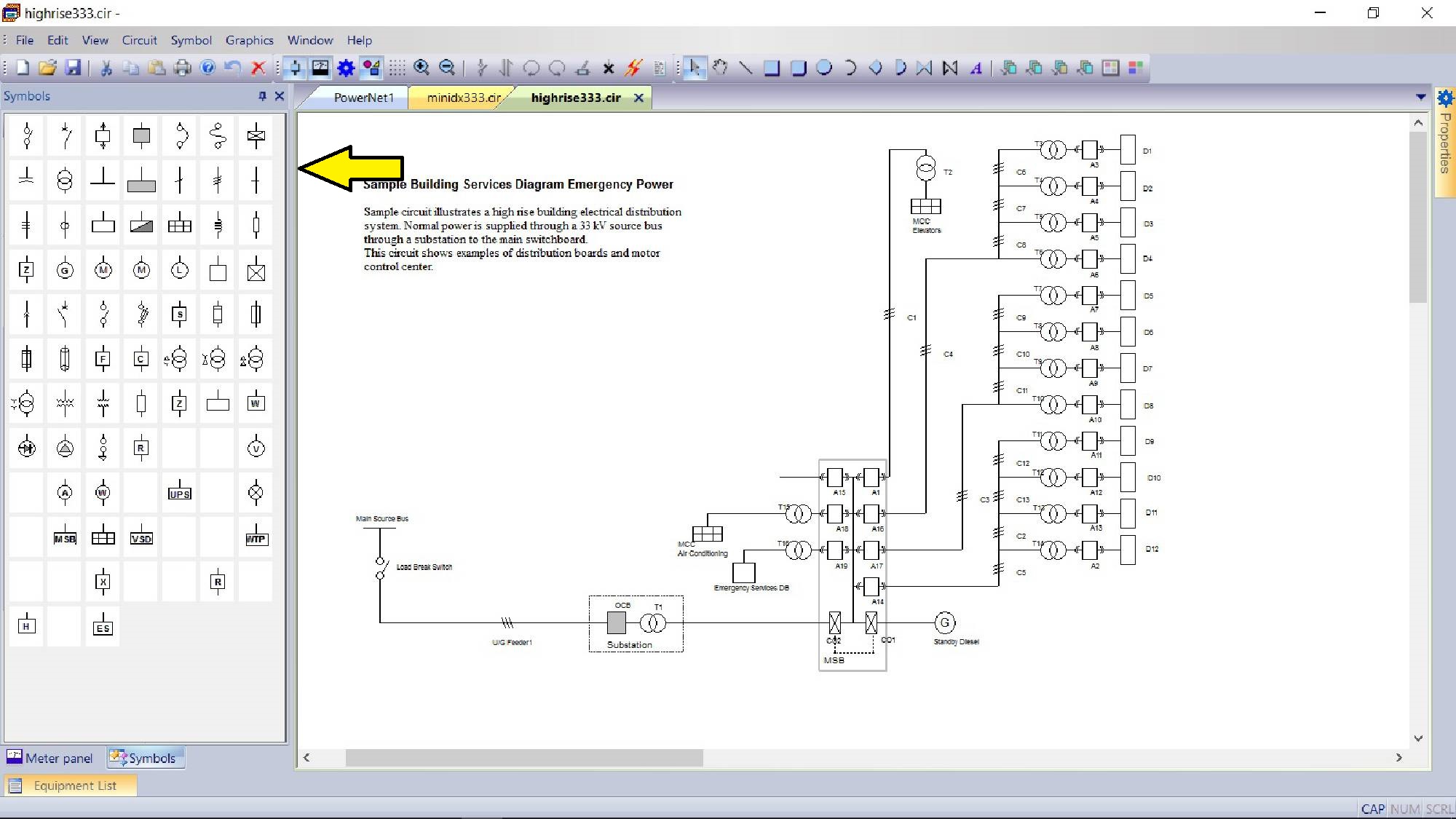
PowerNet comes pre-loaded with typical symbols. Simply drag symbols into position .
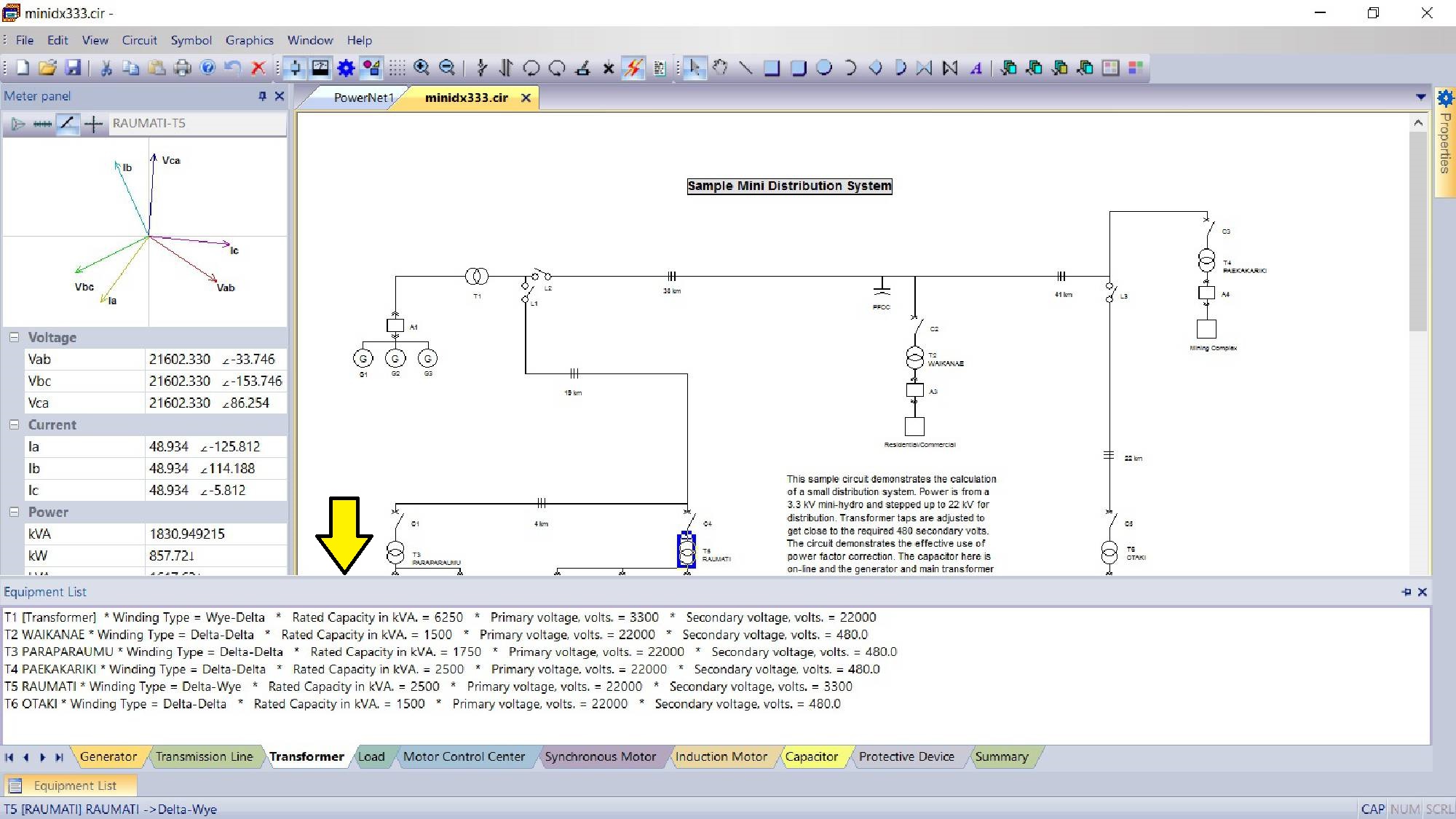
List panel displays all equipment, devices and cables in the circuit.
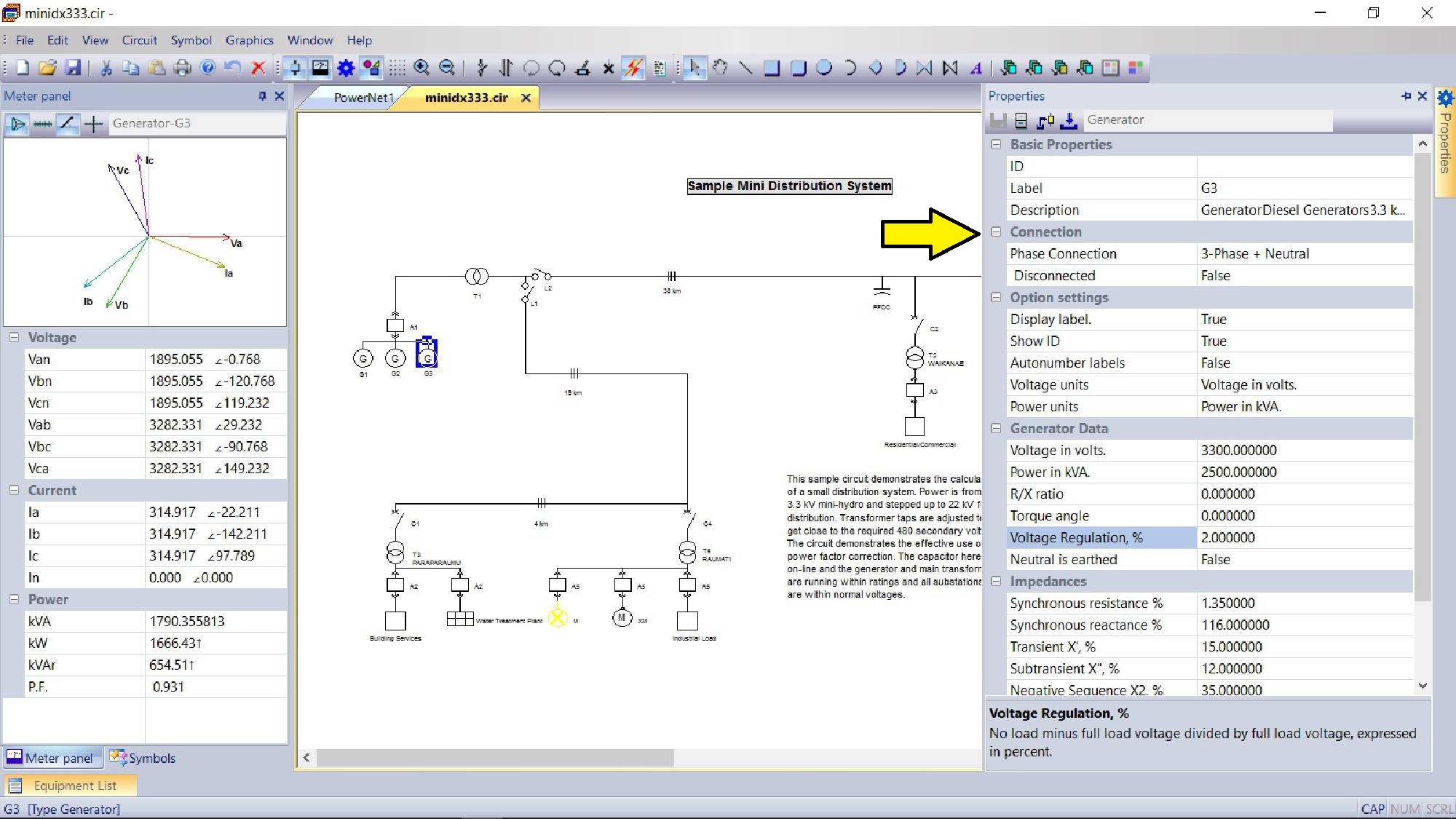
Properties panel makes it easy to edit data using the database and saved default data.
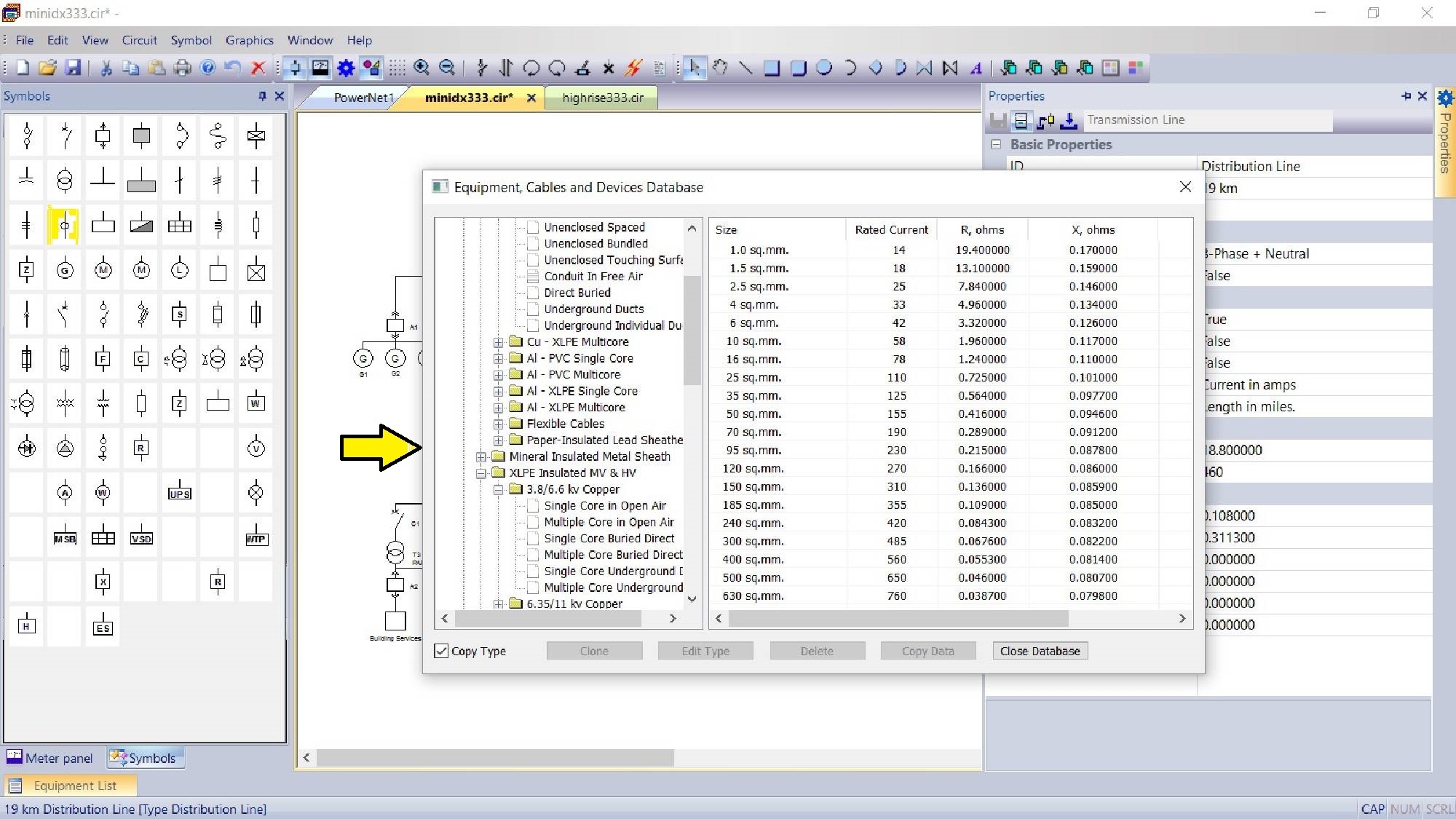
Database includes typical electrical equipment, devices and cables.
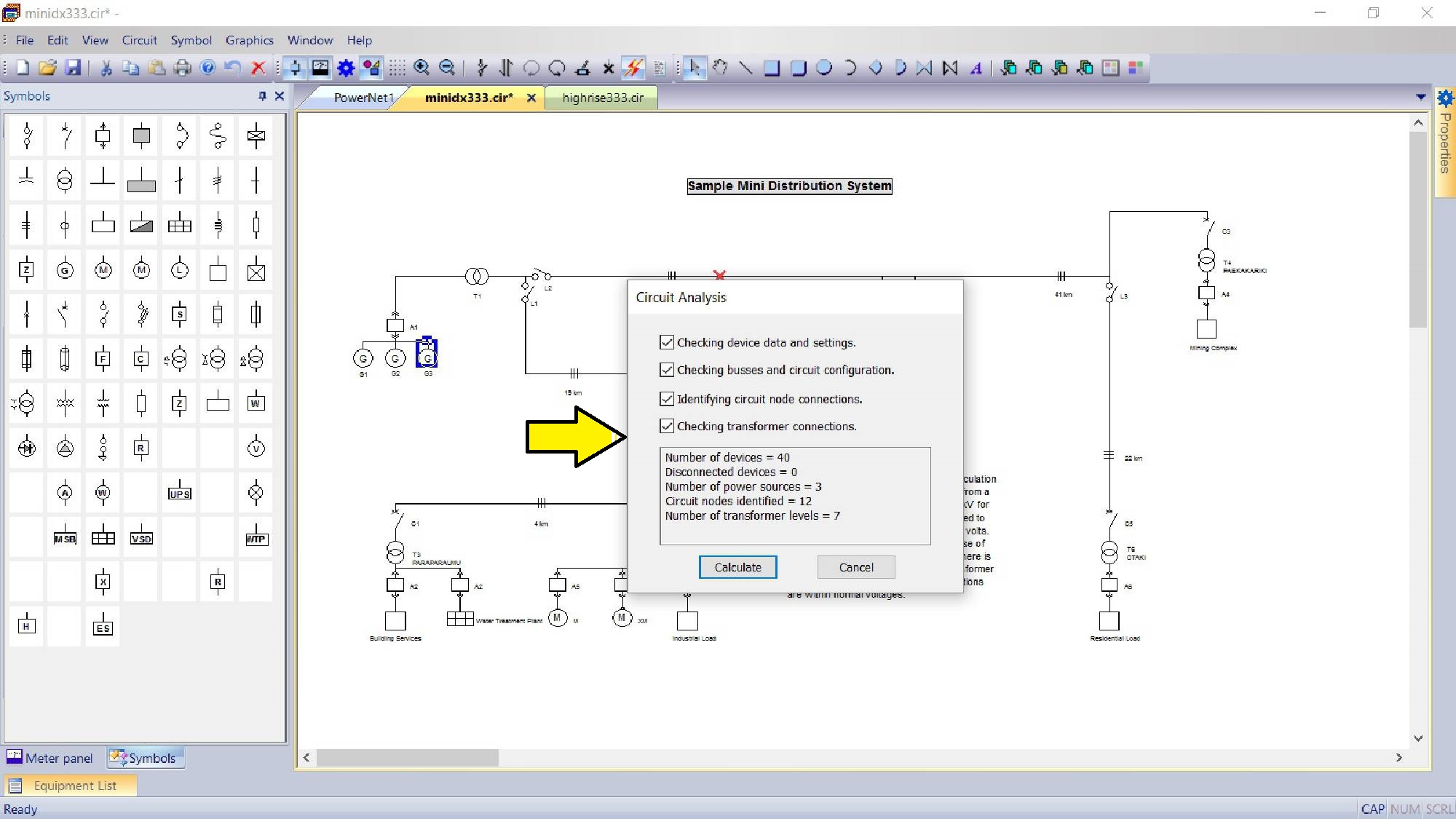
Before calculation, PowerNet checks the circuit for correct connections and data.
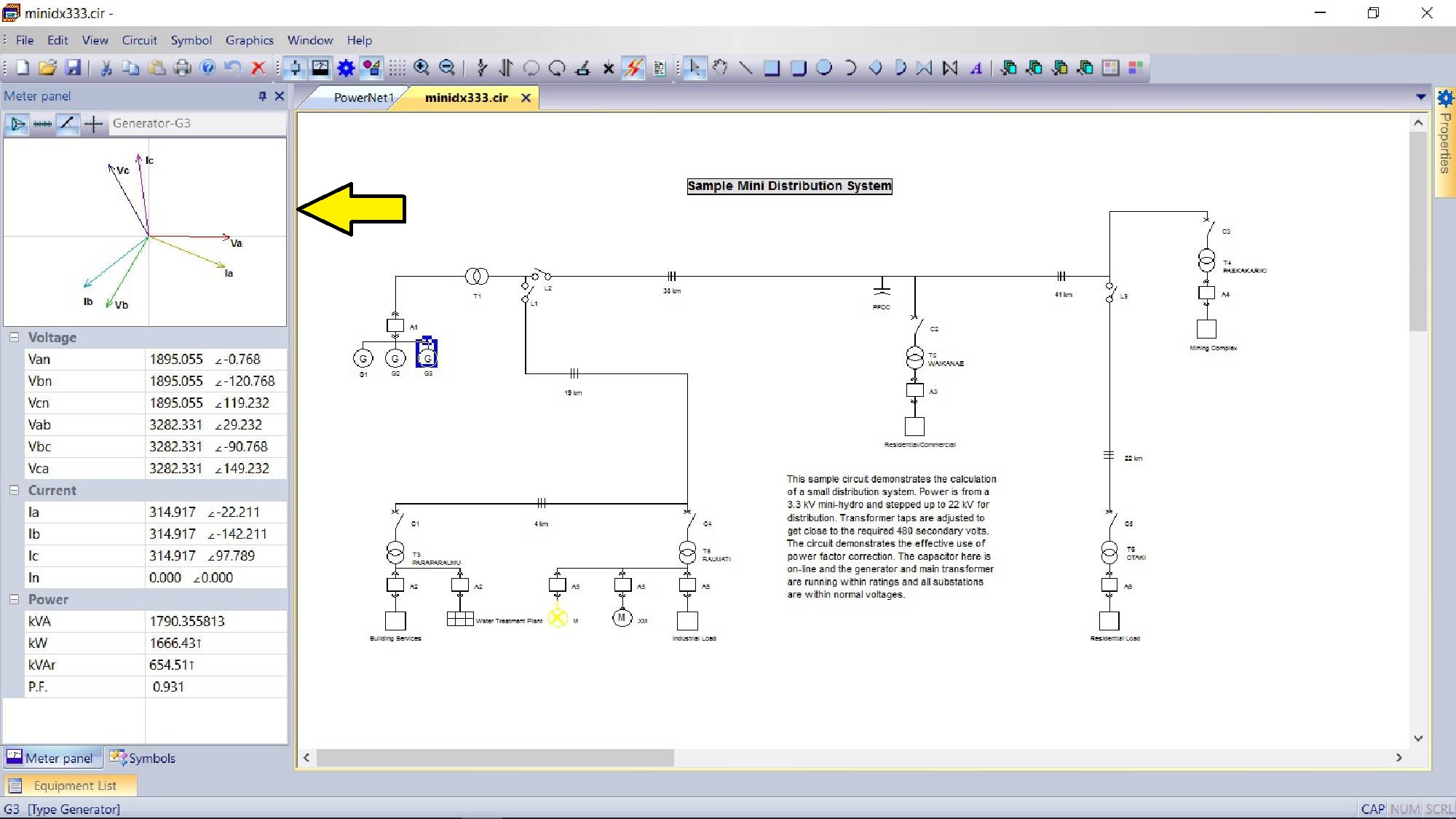
After calculation, click on any point in the circuit to display the electrical data on the meter panel.
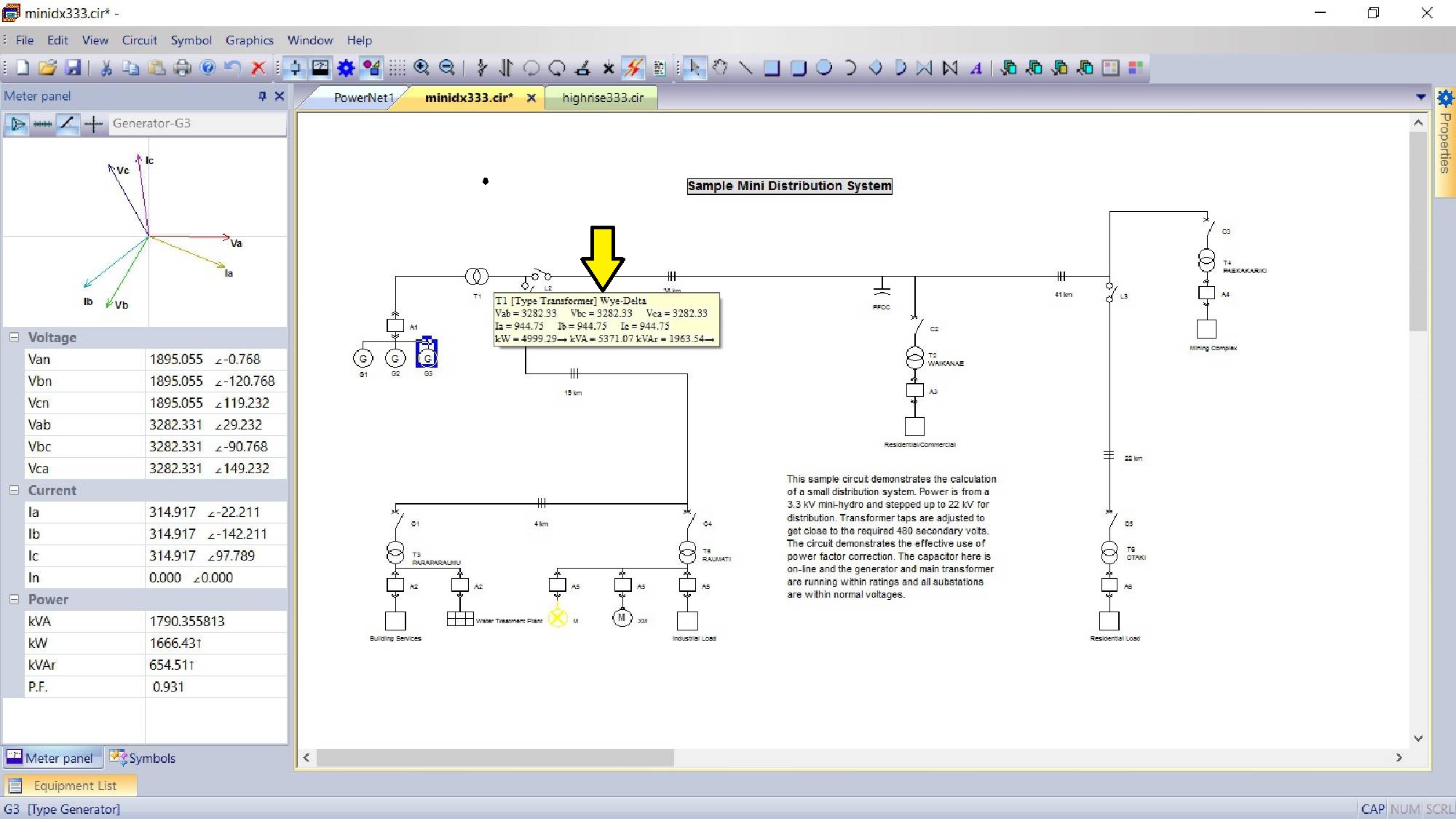
Hover your mouse on any symbol or line to show a data tooltip infobox.
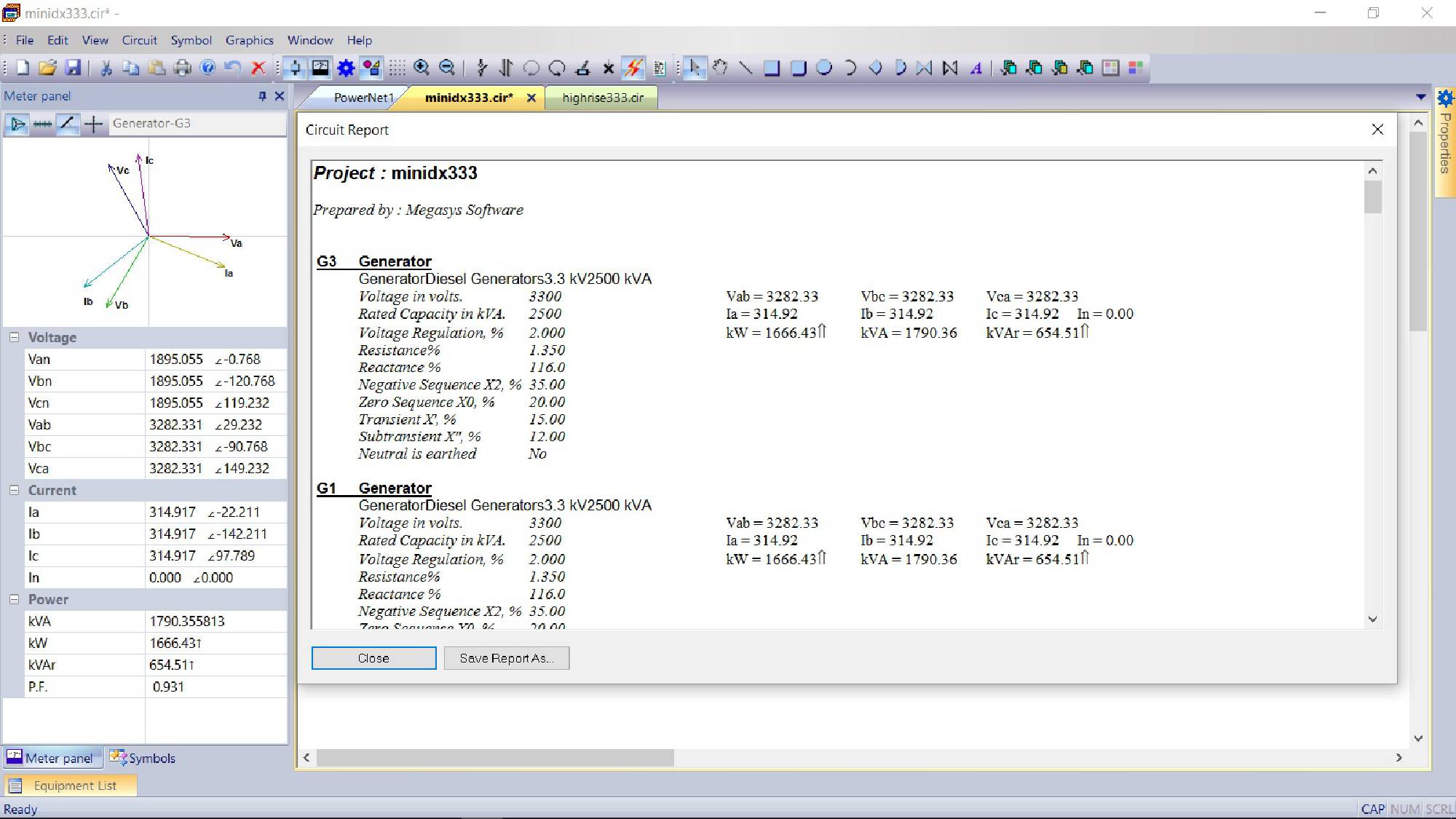
Results of the calculation can be displayed and saved in text format.
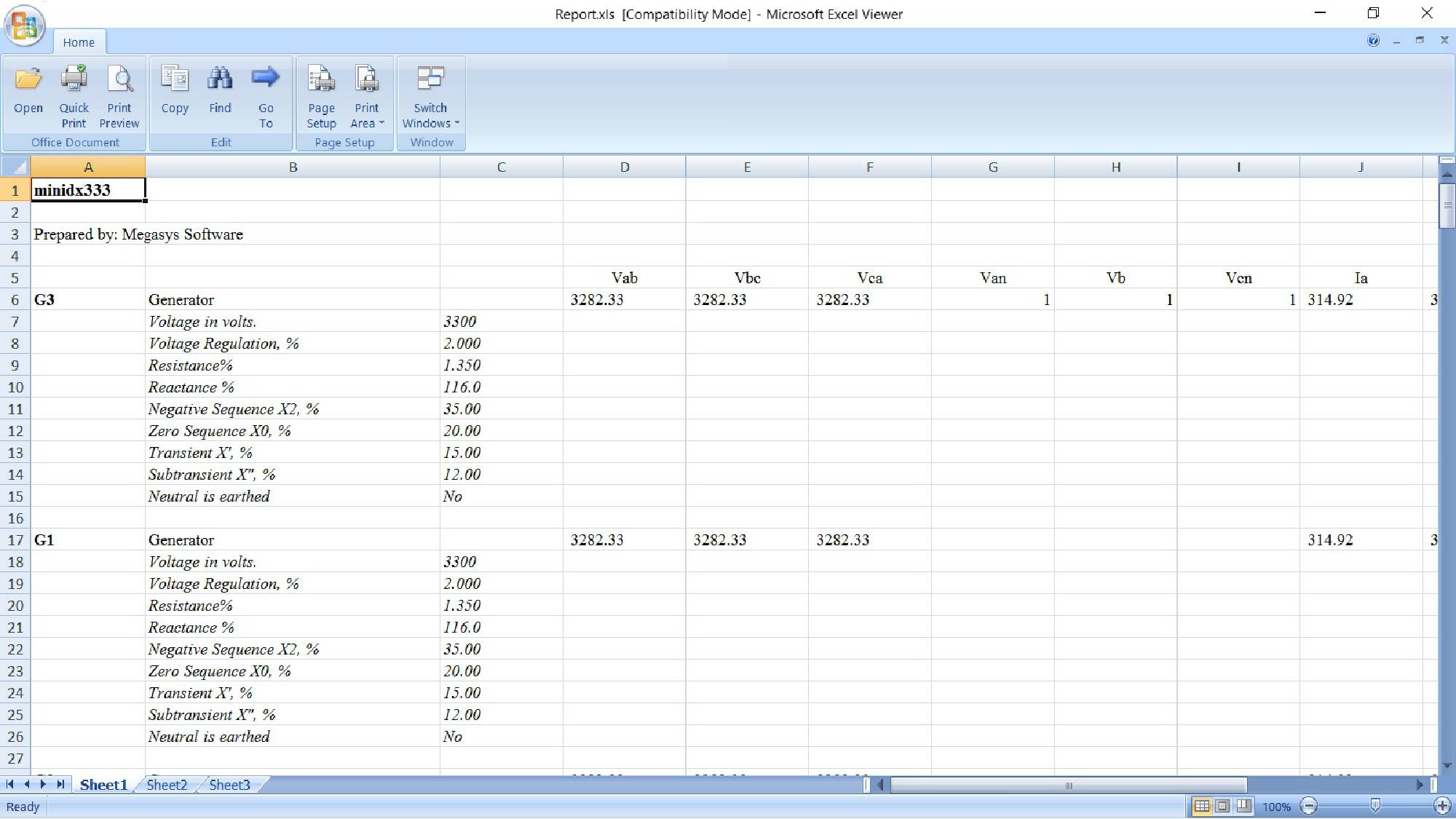
Circuit data can be exported and viewed in the excel format.
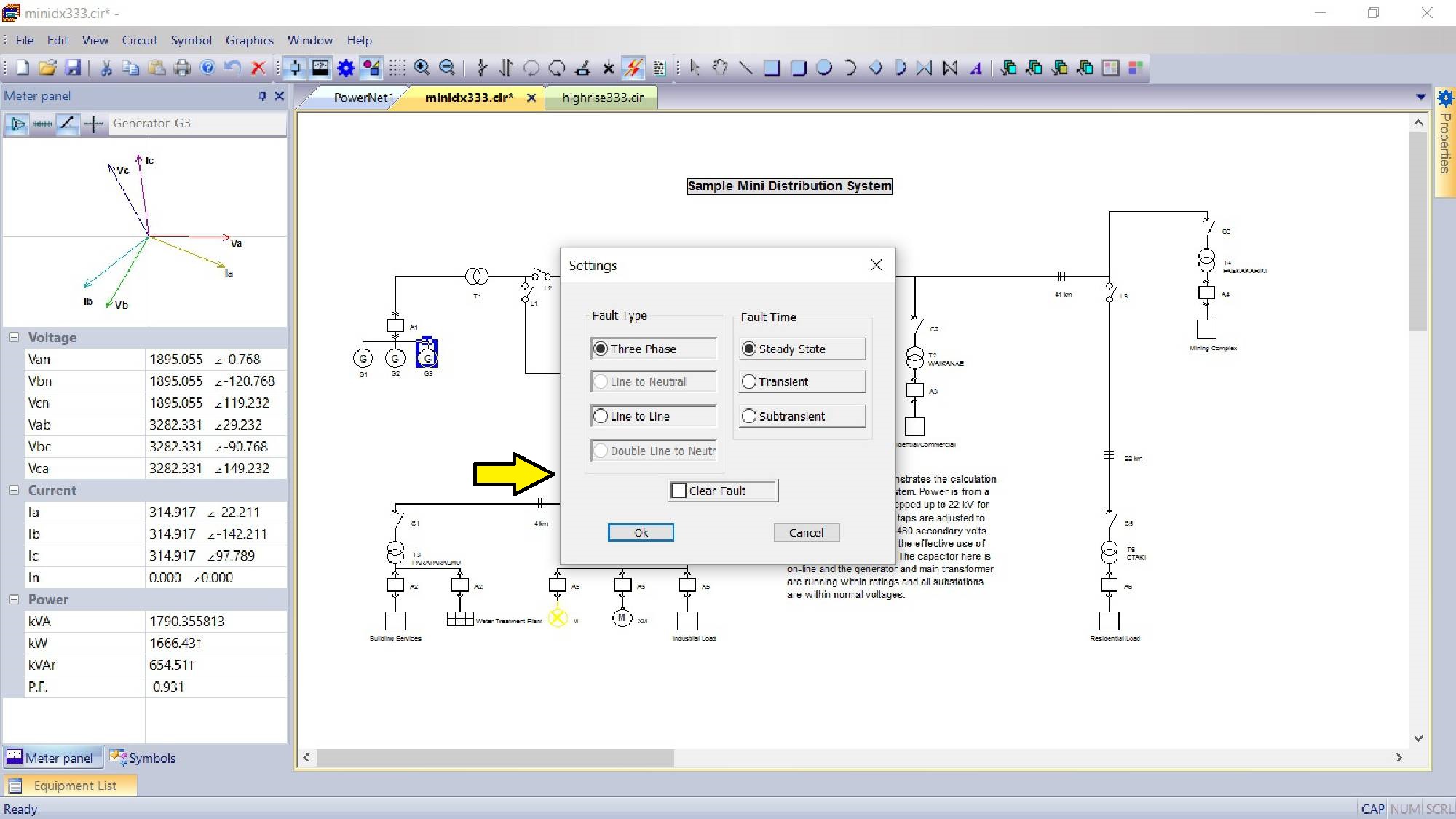
Select the fault toolbar button and click any node on the circuit to simulate a fault.
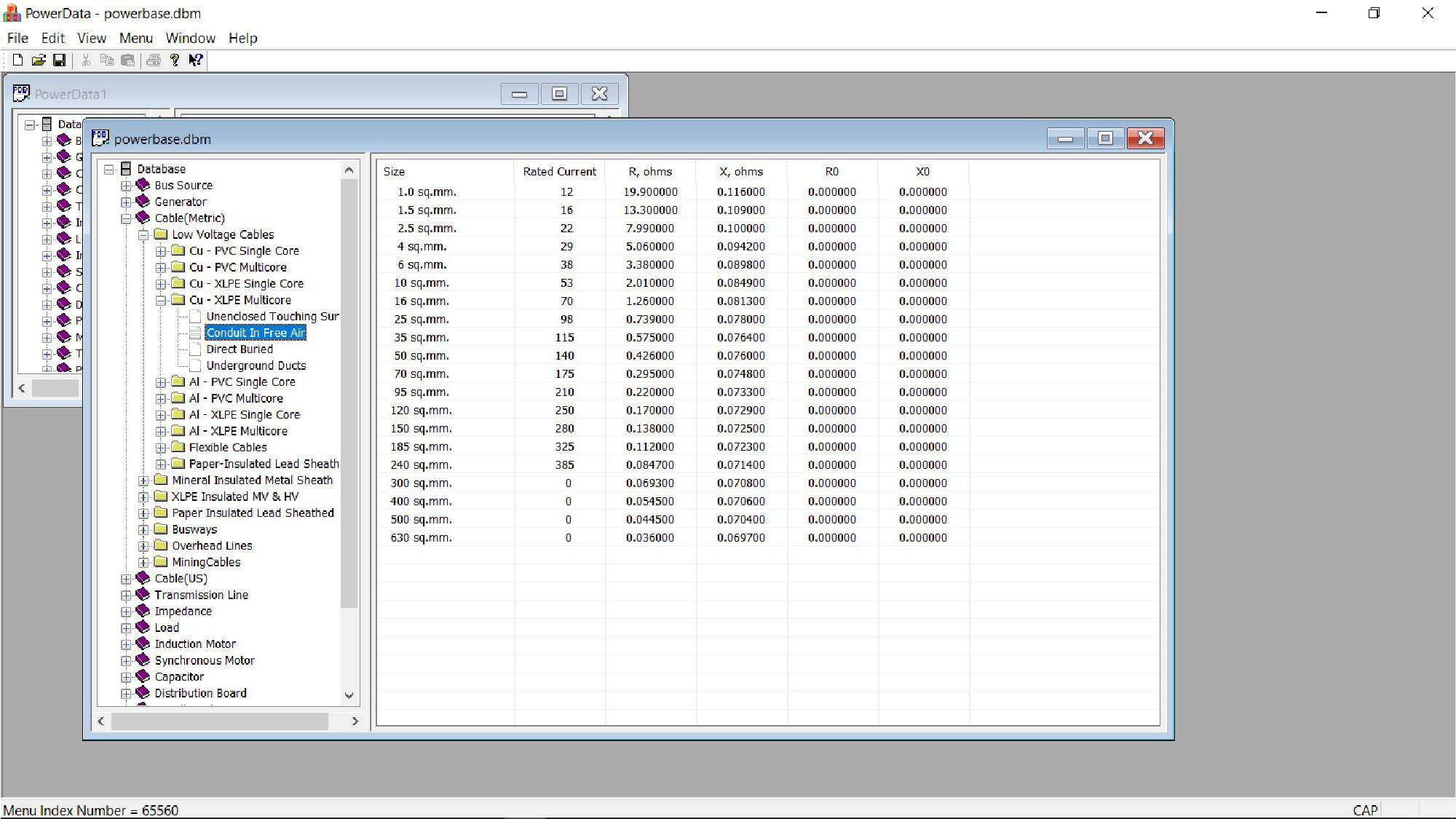
PowerData is a helper application for creating and editing a database.